Drive Medical's SpO2 Deluxe View Pulse Oximeter (Drive MQ3200) is for measuring human pulse rates and Hemoglobin Saturation through the finger. Whether it be the sports enthusiast or patients, this product is meant for everyone that wants to measure blood-oxygen levels or pulse rates. The Drive Sp02 View pulse oximeter clips gently onto the finger and can be reused between multiple patients, simply wipe it off between uses with a product like WEBCOL Alcohol pads. Running on 3 AAA batteries, the Drive pulse oximeter MQ3200 can last as long as 30 hours with continuous operation. Its LED, high-resolution screen is bright enough to see in the dark and displays all the relevant readings, making it easy to read. The View pulse Sp02 Drive pulse oximeter works with both pediatric and adult patients and contains multiple display modes so you can program it to work for a variety of situations. It's lightweight convenient and comes with a convenient lanyard for easy transportation. Also, try the Omron 3 Series Blood Pressure Monitor for further cardiovascular diagnostics.
How Pulse Oximeters Work
Pulse oximetry is the process of measuring oxygen levels in the blood. This process helps determine diagnoses from asthma to heart failure. Devices like the Drive Sp02 View Pulse Oximeter can determine oxygen levels by measuring changes in light absorption of blood in the bloodstream. Oxygenated blood has a brighter, redder hue than deoxygenated blood and this difference is easily measured by pulse oximeters using an infrared ray.
Instructions for Use
- Check the Main Unit for Damage Once a Week. If Damaged, It's Recommended to Suspend Use
- Open the Clip by Pinching on End of the Lanyard Hole
- Slide the Patient's Finger into the Clip and Release. The Fingers Should be on the Rubber Cushions
- Press the Switch Button on the Front Panel to Begin Diagnostics
- Keep the Patient at Ease While Diagnostics are Running, Movement May Impact Results
- Get Information From the Screen Display Once Available
- The Main Button Has 3 Functions. Press it When Off to Power On. Press Once On Opens the Menu. Press and Hold Cycles the Screen Views
- Holding the Button When Powered Off Will Start Device With Screen Flipped
- Device Powers off Automatically After 5 Seconds of Inactivity (No Signal Reading)
- Please Read Owner's Manual Before Using
- This Device Is an Explosive Hazard. It is Not Recommended for Use in Presence of a Flammable Gas
- It's Not Recommended That this Product be Used During an MRI and CT Scans.
- This Product Does Contain Latex Which May Cause Allergic Reactions
- Please Check Content of Packaging to Ensure All Parts Have Been Shipped
- Please Change Batteries when Low Voltage Display is Visible on the Screen
- Please Clean Device In Between Uses using a Disinfectant Wipe
- If Device Will Not be Used for an Extended Period, Please Remove the Batteries
- It's Recommended to Store This Device Between -40 and 140 Fahrenheit (-40 to 60 Celsius) and that It Not Be Stored in Higher than 95% Humidity
- High-Resolution LED Screen for Easy Readings
- SpO2 and Pulse Rate Measurements, Pulse Bar, and Plethysmogram
- Multiple Display Modes Available
- Has Up to 30 Hours of Continuous Life with Each Battery Change
- For Use with Pediatric and Adult Patients
- Automatic Power Shutoff During Inactivity To Prevent Battery Drain
- Includes a Lanyard for Convenience and Transportation
- Item Number: MQ3200
- Manufacturer: Drive Medical
- Width: 1-1/4 Inches
- Length: 2-1/4 Inches
- Depth: 1-3/10 Inches
- Weight: 1/10 Pounds
- Warranty: 2-Year Limited
- Power Requirements: 2 - AAA
- Battery Life: 20 - 30 Hours
- Color: Grey
- Latex Indicator: Product Contains Latex
- Pulse Accuracy: 2 Percent
- Pulse Display Range: 0-254
- SpO2 Accuracy: 2 Percent
- SpO2 Range: 70 - 100
 Product Manual contains use and care instructions.
Product Manual contains use and care instructions.
Warnings
Maintenance
Troubleshooting
| Trouble | Possible Reason | Solution |
|---|---|---|
| The SpO2 and Pulse Rate Cannot Be Displayed Normally | Finger is not Properly positioned or The user's SpO2 is too low to be detected. | Reposition Device on Patient Finger, Try Again, Seek Medical Attention to Ensure Readings are Correct. |
| The SpO2 and Pulse Rate are Not Displayed Stably | Finger is Not Placed Inside Deep Enough or the Finger is Moving or Shaking. | Reposition Device on Finger and Try Again or Encourage the Patient to Sit Still. |
| The Device Cannot Be Turned On | The Batteries are Drained or Low, Not Inserted Properly, Or the Device is Malfunctioning. | Change or Readjust the Batteries. If Still Not Working, Contact Us at 1-800-397-5899 for Assistance. |
| The Display Suddenly Turns Off | The Device will Power Off Automatically After 5 Seconds of Inactivity. Otherwise, the Batteries are Low. | Automatic Shutoff is Normal, If Problem Persists, Change Batteries. |
Product Features and Benefits
Product Specifications
Manuals and Documents
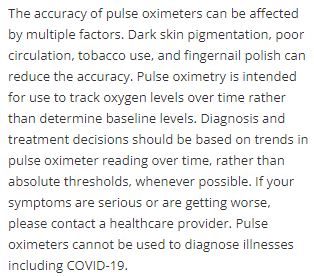
For more information regarding how accuracy is determined please see the FDA.Gov - Pulse Oximeter Accuracy and Limitations: FDA Safety Communication safety communication.


Login and Registration Form