PressureGuard Easy Air Mattress Overview
The PressureGuard Easy Air Mattress by SpanAmerica combines science and patient-care experience to benefit patients who are at risk of ulcers due to pressure or maceration. Low air loss (LAL) mattresses are typically used by clinicians to address maceration, the weakening of the skin due to excess moisture. The low air loss mattress is the answer to this problem, designed specifically to deal with maceration. In fact, in a study performed and published by researchers in the Ostomy Wound Manage (OWM) scholarly journal, the air controlled excess moisture better than any other product at the time.1
The secret to the PressureGuard Easy Air Mattress is in its unique design. This mattress contains four head-to-foot cylinders surrounded in precision-cut Geo-Matt foam for comfort and support. The grey outer cover has a dedicated air supply and the purple coverlet is made of a moisture-wicking material that is vapor-permeable while remaining fluidproof. In short, the purple cover helps draw moisture away from the body and into it while the grey cover emits air to remove moisture before it can condense into fluid. These covers are also both easily cleanable with neutral detergents.
Included Products in Each System Order
- One foam-bolstered, Geo-Matt mattress with head-to-foot cylinders, inner-air delivery cover, and airflow tubing
- One removable, fluidproof coverlet
- One air-control unit
Features and Benefits
- Reduces Risk of Maceration in Patients
- Foam Bolster Provides Improved Safety Over Traditional Air Bladder LAL Mattresses
- Removable Coverlet and Inner-Air-Delivery Cover Provide Moisture-Level Control
- Multiple Patient Settings and Easy-to-Use Control Unit
- Automatic Setting Memory Keeps Previous Settings Saved In Between Uses
- Mattress Cover and Coverlet Is Easy to Clean and Maintain
- Geo-Matt Foam Design Molds to the Body Without Pulling at the Skin
- Alternating Pressure Setting for Improved Patient Blood Flow
- Set Up and Use in As Little as 20 Minutes
- Change Slope While Providing Support to the Sacral Area
- Built-In Heel Slope Reduces Risk of Pressure Ulcer Formation at Patient Heel
- Product and Parts Covered Under a Two-Year, Non-Prorated Warranty
Patient Safety in LAL Mattresses
Many concerns with other LAL mattresses relate to patient safety. Other manufacturers make these mattresses with a series of empty air bladders that are unstable with shifts in pressure. Falls are more common with these kinds of mattresses and shifts in mattress position can reduce support in vulnerable areas like the sacral region. The PressureGuard Easy Air avoids these issues with its bolstered foam edges. These edges are sturdy but also soft, allowing the patient better support when sitting on the bedside during transfers. This support also protects patients when they shift during sleep, reducing the risk of falls or entrapment.
Since materials like foam tend to insulate body heat extraordinarily well, one might wonder if adding it to a LAL mattress design is counterproductive. However, the PressureGuard Low-Air-Loss Mattress avoids these issues with foam through knowledge and science. SpanAmerica creates each mattress with specially designed machines to cut the PressureGuard's Geo-Matt foam design. This design allows the foam to mold to the body while reducing any pull on the skin. Additionally, its design allows for increased airflow through specially cut air channels for better temperature control. Plus, each PressureGuard mattress includes a specially carved heel slope that transfers pressure from the heels to the calves, reducing the risk of pressure ulcer formation.
The manufacturer recommends that this product be used with seven-inch deep fitted sheets like the ReliaMed's 3-Piece Sheet Set.
Using the PressureGuard Easy Air
How to Set Up
- Remove mattress from packaging and place on frame.
- Place purple side up with air lines at foot of frame.
- Remove control unit and attach included power cord.
- Hook control unit onto footboard at end of bed frame.
- Attach large air line to the large hole of control unit.
- Attach small air line to either small hole on control unit.
- Turn on power and allow 20 minutes before use with patient.
Air Control Settings
- Press button beneath "air flow" to turn on.
- When unit is on, a green light will shine next to button.
- If orange light is on beneath "pressure indicator," remove patient from bed and wait until light turns green.
- Adjust "comfort level" to lowest setting for new patients.
- If patient is too low on mattress or uncomfortable, adjust setting.
- After five seconds, lights on unit will blink, saving settings in memory automatically.
- Saved settings will remain during power-up after a shutdown until changed.
How to Clean
Both the inner liner and the outer coverlet can be cleaned by wiping with neutral suds and lukewarm water. Afterward, allow both the cover and the coverlet to air-dry for 20-30 minutes before use.
For deeper soil or hard-to-clean spots, use a liquid cleaner like Purebright Liquid Bleach at a 1:10 bleach to water concentration and a soft sponge. Concentrations greater than 1:10 can cause discoloration of the cover as well as fluid passthrough. Avoid using heat while washing or drying as this will destroy the coverlet. Clean as needed, according to your institution's protocol, or daily if using with patients with known incontinence.
To clean the air-control unit, first turn off the system and unplug from the power source. Wipe down the unit with a damp sponge or soft cloth like a Wypall L40 Wiper, using neutral suds and lukewarm water. If using a disinfectant solution, the manufacturer recommends using one that is hospital-grade. Vitality Medical offers a selection of Disinfectant Solutions for this purpose.
How to Maintain the Air-Flow Unit Filter
This unit has a two-piece filter that must be maintained for proper operation of the total product. For locating, the two-piece filter is located at the bottom rear of the unit. The first layer of the filter may be removed and cleaned for re-use while the smaller secondary inner filter must not be removed and can be cleaned in place.
To properly perform filter maintenance:
- Turn off unit and remove plug from power supply.
- Remove four screws on filter housing plate at bottom rear of control unit.
- With plate off, pull filter out of unit.
- Wash filter using mild soap and water and pat dry with towel.
- Vacuum smaller inner filter with any standard vacuum with brush cleaner; do not remove.
- Replace large filter into position on the control unit.
- Re-attach the housing plate and securely screw into place.
If the filter is damaged or not able to be easily cleaned, please contact Vitality Medical customer service at 1-800-397-5899 so they may assist with obtaining a replacement filter. The filter replacement part number is P02549.
Storage and Transportation
Store the PressureGuard Easy Air Mattress flat in a clean, dry place. When removing from storage, check the inflation system to ensure proper alignment before patient use. Store this mattress between 32 to 120 degrees Fahrenheit or 0 to 49 degrees Celsius. Be sure to allow the mattress to adjust to room temperature before patient use. Also, to prevent unintended damage, do not stack items on top of the mattress or control unit. During transportation, be sure to secure the mattress and control unit to prevent damage from falls. This mattress works best below a maximum altitude of 6,500 feet.
Instructions for CPR on PressureGuard
According to the American Heart Association, CPR should be performed on a hard, level, and flat surface like a crash board or the floor. If these options are not available, the manufacturer recommends following these instructions for performing CPR on the PressureGuard:
- Select FLOAT mode on unit
- Select Firmest Comfort level
- Place a crash board beneath patient
- Follow standard CPR procedures
Troubleshooting the Control Unit
| Problem | Possible Cause | Solution |
|---|---|---|
| The system will not turn on |
|
|
| The patient is not turning/alternating properly |
|
|
| The mattress is not inflating or the patient reports a feeling of sinking |
|
|
| The low-pressure indicator is illuminated |
|
|
| The blower is running without the airflow light illuminated |
|
|
| Single or multiple lights not illuminating |
|
|
| You cannot change modes or comfort level settings |
|
|
| All of the light indicators flash repeatedly or are not illuminated while the unit is running |
|
|
| Interference is produced to electronic equipment or devices in the surrounding area |
|
|
| The blower is not operating |
|
|
| The cover is billowing |
|
|
For Customer Service, call: 1-800-397-5899
Product Specifications
- Manufacturer: SpanAmerica
- Product Numbers: L7535-29, L7835-29, L8010, L8032-29, L8035-29, L8435-29
- Weight: 22 Pounds
- Weight Capacity: 500 Pounds
- Medicare Reimbursement Code: E0277
- Voltage: 120 Volts
- Frequency: 60 Hertz
- Maximum Current: 1.0 Amps
Manuals and Documents
 Product Manual contains use and care instructions
Product Manual contains use and care instructions Product Catalog contains a guide to Span Products
Product Catalog contains a guide to Span Products Guide to PressureGuard's line of Easy Air Mattresses contains comparisons for different versions Easy Air Mattresses
Guide to PressureGuard's line of Easy Air Mattresses contains comparisons for different versions Easy Air Mattresses The PressureGuard Advantages contains more information about The PressureGuard Features
The PressureGuard Advantages contains more information about The PressureGuard Features
Footnotes
- 1 Figliola, Richard S. A Proposed Method for Quantifying Low-Air-Loss Mattress Performance by Moisture Transport. Ostomy Wound Manage 49.1 (2003): 32, 42. (Last Accessed May-5-2021)
Product Videos
PressureGuard Easy Air Low Air Loss Therapy Surface (2:06 minutes)
Setup and Operation of the PressureGuard Easy Air (3:04 minutes)
Outstanding Features of the Unique PressureGuard Design (3:48 minutes)
Notice: For the health and safety of our customers we cannot accept a return on a mattress once it has been used.
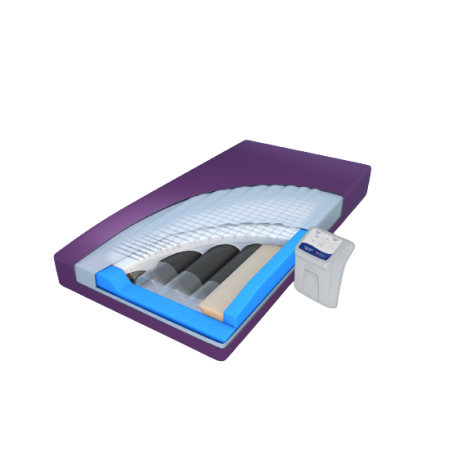

Login and Registration Form